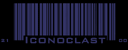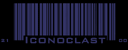Iconoclast -- Navigation
The Iconoclast website is designed to be used in a variety of ways. It can
be browsed like a typical website, jumping hyperlinks and using search tools
to find the information you're looking for. It can also be browsed like a
book, from one "cover" to the other.
On each page of the site, you'll find several different ways to move about.
You may even find that several different links on the same page lead to the
same page. This is not an error; it's a way of making the site easier for
you to navigate, by allowing you to choose the way that's best for you.
There are three main methods for navigation, some or all of which might be
applicable to particular pages.
First, there are the five colored "eyes" at the top of the page. Clicking
any of these will take you to the most relevant page concerning what's
listed there. "About" is general information about Iconoclast; "Game" is
information about game mechanics; "World" deals with the Iconoclast world
itself; "Nav" brings you here; and "Com" has to do with various means of
communicating with us and others using the site.
Second, there are a series of ever-changing links on the sidebar and on the
page itself. Generally, the sidebar displays a few of the most relevant
links in each of the five main categories, but entering specific areas of
the site will cause this sidebar to change, collapsing some listings and
expanding others. As might be expected, the links within the page itself
also change with each page viewed.
Lastly, there are a series of small icons located directly above and below
the main content section of each page. Icons lit in green are active and
usable; icons that are grayed-out are not available.

 Up and
Down arrows, if lit up, will take you to the top and bottom of each page.
Up and
Down arrows, if lit up, will take you to the top and bottom of each page.

 Left and Right arrows, when available, will take you to the "previous" or
"next" page in line.
Left and Right arrows, when available, will take you to the "previous" or
"next" page in line.

 Plus
and Minus signs, when glowing, will expand or collapse the amount of
information on any given topic.
Plus
and Minus signs, when glowing, will expand or collapse the amount of
information on any given topic.